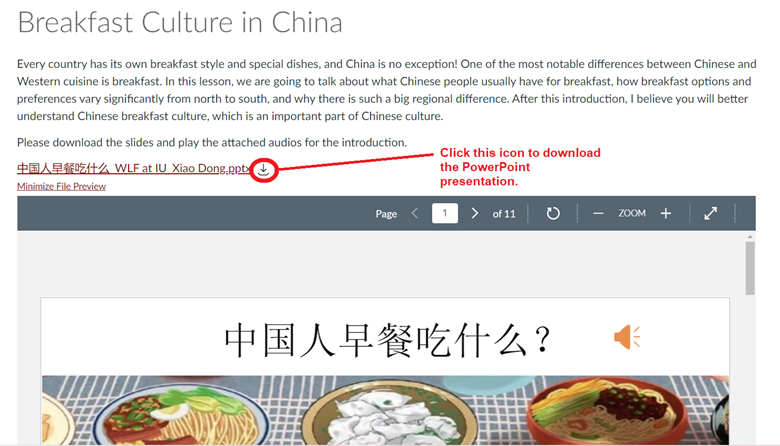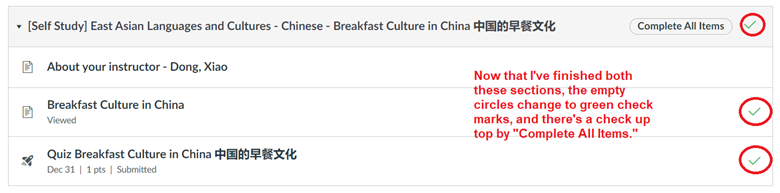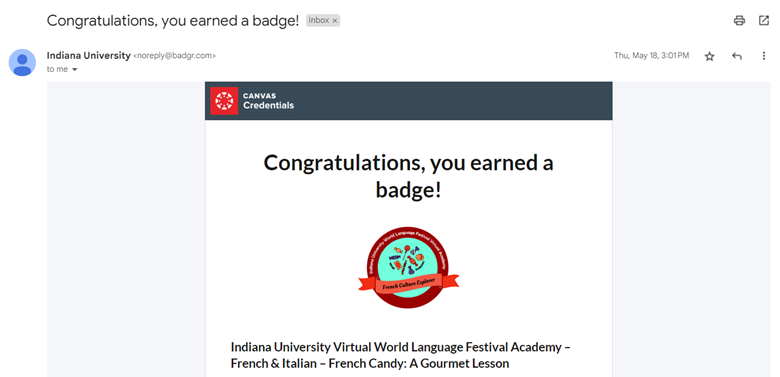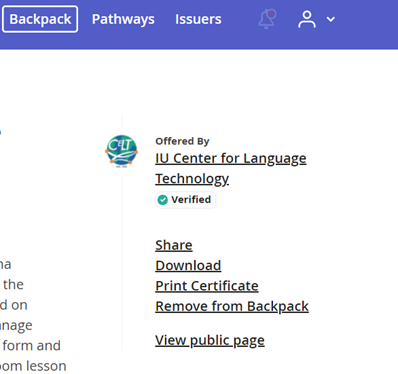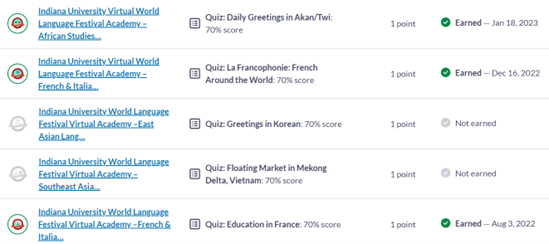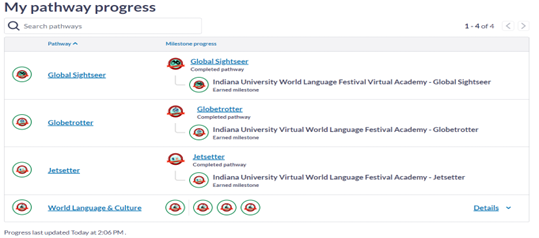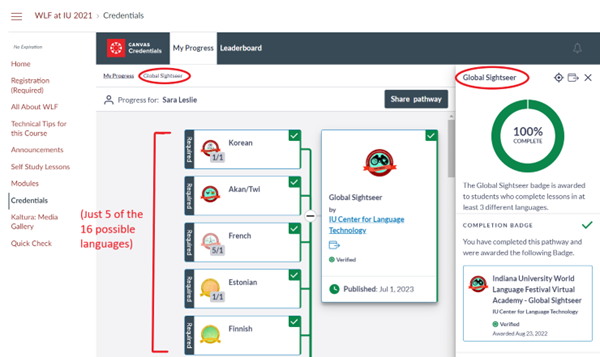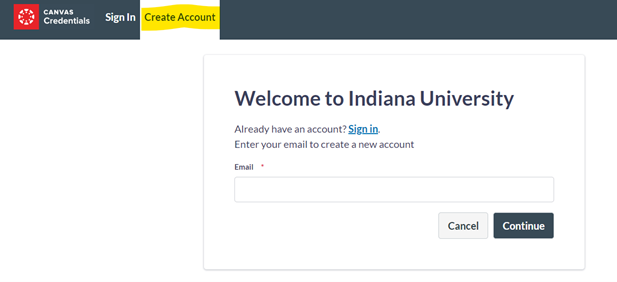World Language Festival Badges
You now have the option to earn a digital badge through Canvas Credentials for each lesson you complete! Badges are a unique way to share and display your accomplishments online. Unlike a paper certificate, a digital badge lives securely online, and is accessible at any time in your Canvas Credentials account. You can share badges on social media, embed them in websites and in online portfolios… the possibilities are endless! Plus they’re very attractive, if we do say so ourselves.
So how do I get my badge?
Step 1: Complete a lesson.
By “complete,” we mean both viewing the lesson content and completing the quiz. You’ll see in the example below that you need to view “Breakfast Culture in China” and submit the “Quiz” in order for the lesson to be marked “Complete.”

For the first section (lesson content) you may need to download the included PowerPoint or PDF file to your computer in order to access it in full. A preview will automatically open inside Canvas, but you’ll still probably want to download the file and open it in your desktop to be able to play audio and other features.
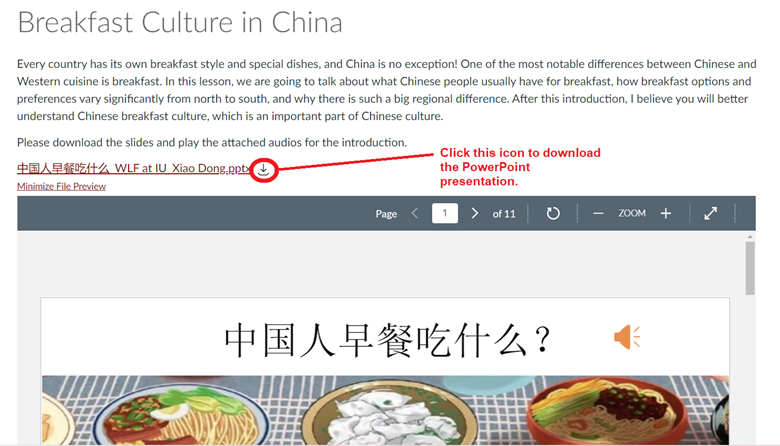
If there is a quiz, you should receive your score immediately upon completion. You can always go back to the Quiz to view your score. And you’ll still get a badge even if you don’t get all the questions correct—our goal is for you to learn!
Once you’ve completed the required portions of the lesson, you should see green check marks next to those sections and for the lesson as a whole.
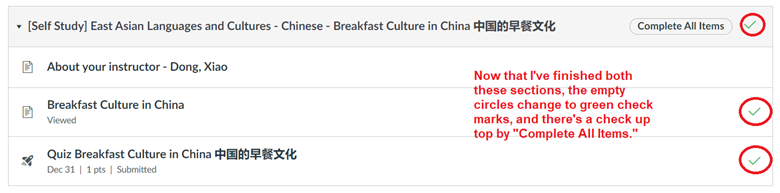
Step 2: Claim your badge.
Shortly after completing the lesson, you should receive an email from “Indiana University” noreply@badgr.com (be sure to check your junk folder). 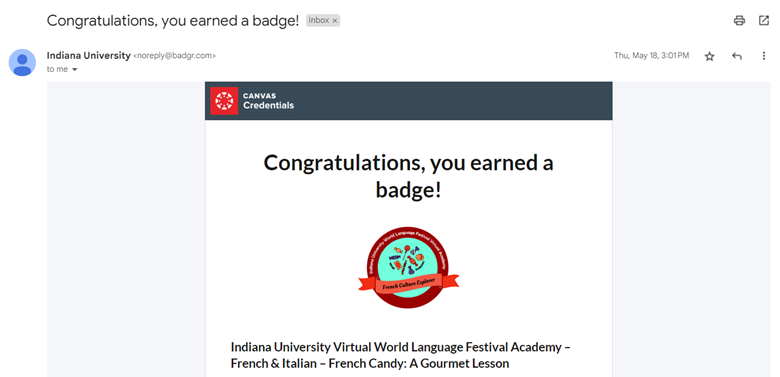
This email will direct you to the Canvas Credentials website to view your badges.
If you don’t have a Canvas Credentials account yet, the website will guide you through the very quick process of setting one up. Be sure to use the same email address with which you registered for the Canvas course.
Once in your account, the badge should appear in your “Backpack.” Open it, and you’ll see options to share with a public link, share on social (LinkedIn, Facebook, Twitter, Pinterest) and share in HTML. You can also download it as a PNG image or print it in certificate form.
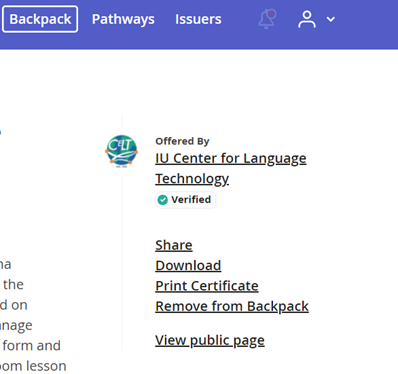
However, there is no need to go to an external site. You can simply check your badge progress at any time in Canvas in the Credentials tab:
- It shows you which badges you have and haven’t earned, and which pathways you have and haven’t completed.
- You should see something like this as a student:
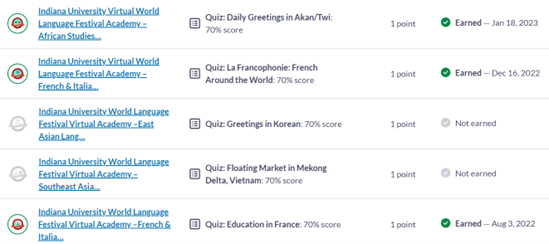
Badge Pathways
- Pathways are a way to share your progress in a course beyond just sharing each individual badge.
- Essentially, a pathway is a sequence of earned badges.
The two pathways we offer in the World Language Festival Virtual Academy are
Jetsetter and
World Language & Culture.As always, please email us with any questions: wlf@indiana.edu